Basic Troubleshooting Questions
Q. My phone is acting strangely, the buttons are not working, I am not able to make calls, or I have other issues.
A. First, try rebooting the phone by disconnecting and reconnecting the network cable and/or power cable if there is one. This resolves many issues. If you are still having trouble, please contact the Crosswind Help Desk at support@crosswindsupport.com, call 888-920-5685 or reach out to our Support Team.
Q: I am having trouble sending or receiving faxes.
A: Trouble sending faxes: The numeral 1 must be dialed with the area code and fax number. When you send a fax, the confirmation page you receive confirms only that you entered 11 digits. Sending a fax can take up to 20 minutes, so if you contact the remote party right away to confirm reception, he or she may not have received it yet.
Trouble receving faxes: Receiving a fax can take up to 20 minutes. First, confirm that the sending party is typing in your fax number properly. Then, confirm that the fax machine has power, has paper and is set to auto-receive.
If you are still having trouble sending or receiving faxes, please contact the Crosswind Help Desk at support@crosswindsupport.com or call 888-920-5685.
Q: Caller ID is not working with Pulse.
A: Begin by confirming that the serial cable is connected between the Crosswind CLEARity and the Host1 terminal. The USB connection attaches to the CLEARity, while the 9-pin connector attaches to the serial port on the Host1 Pulse computer. Next, confirm that the Pulse software is configured for Serial Caller ID. If you are still having trouble, please contact the Crosswind Help Desk at support@crosswindsupport.com or call 888-920-5685.